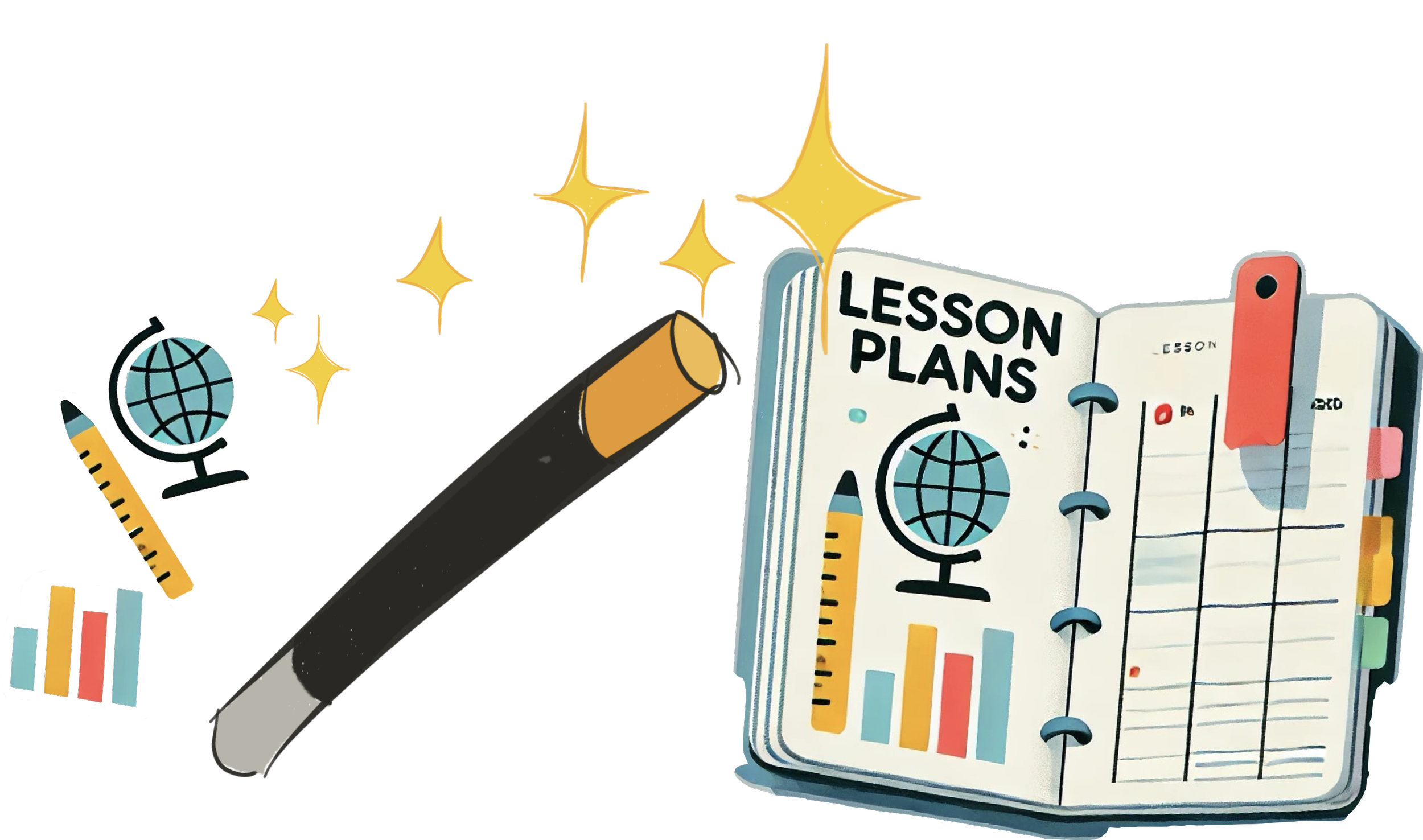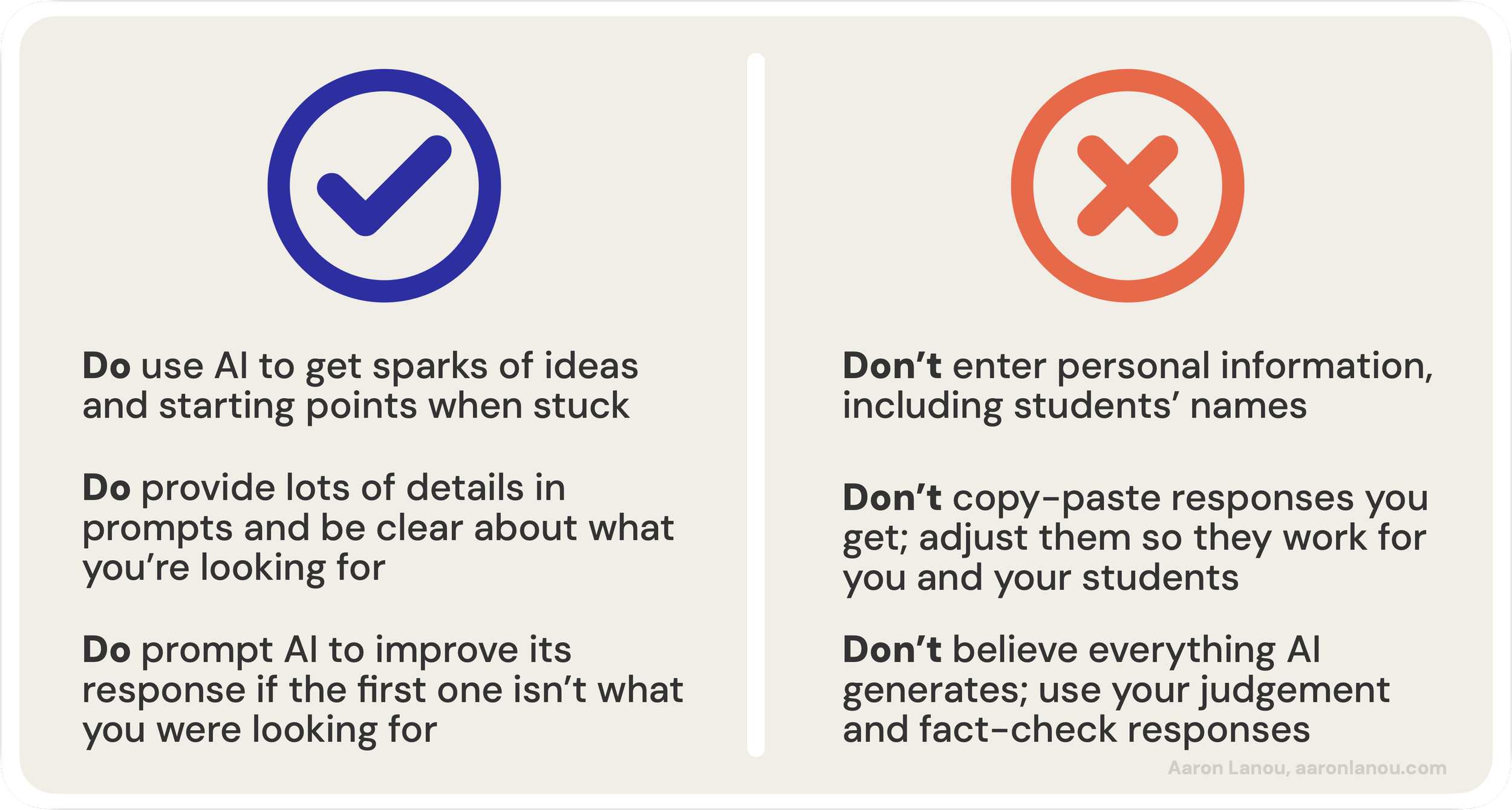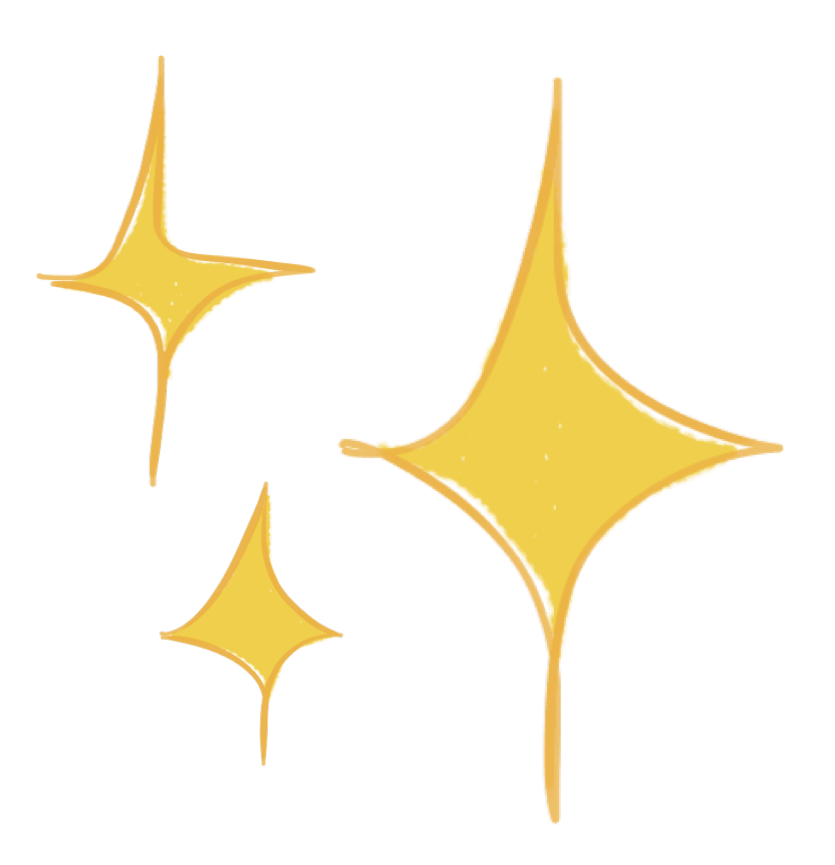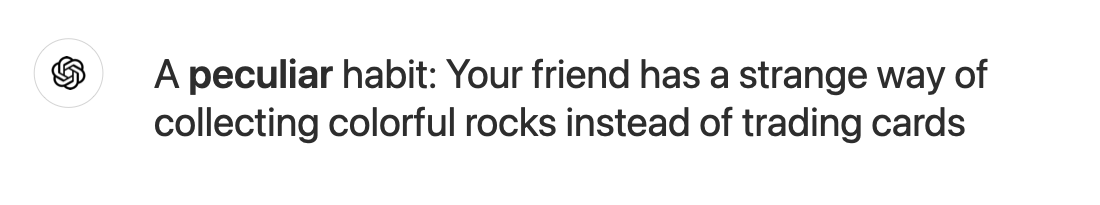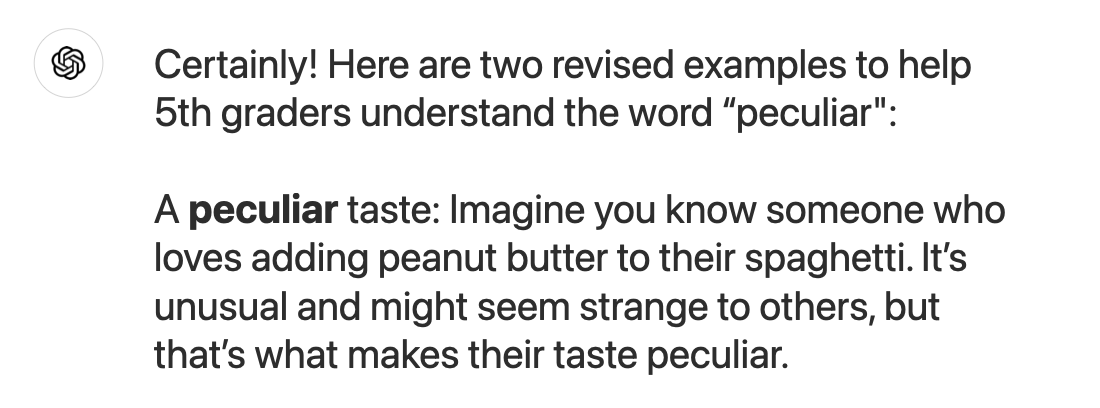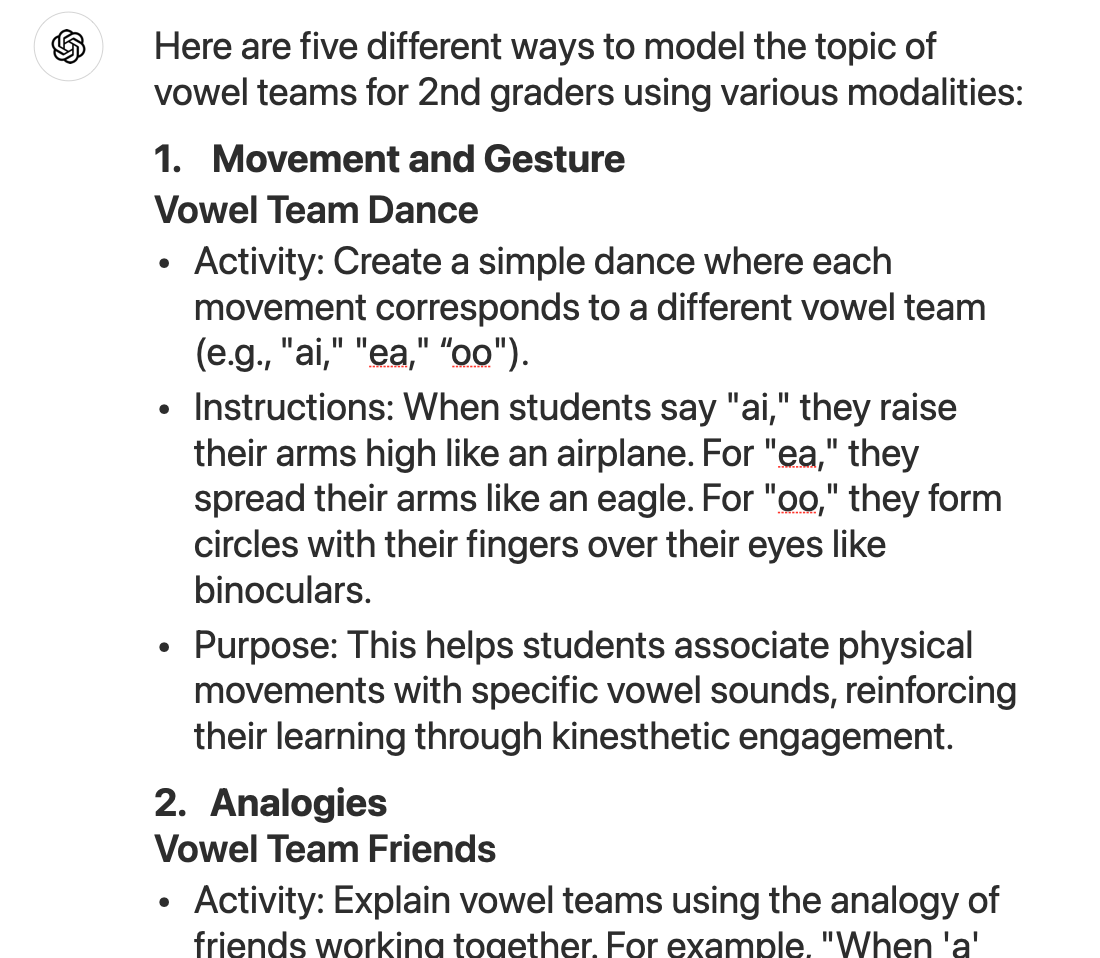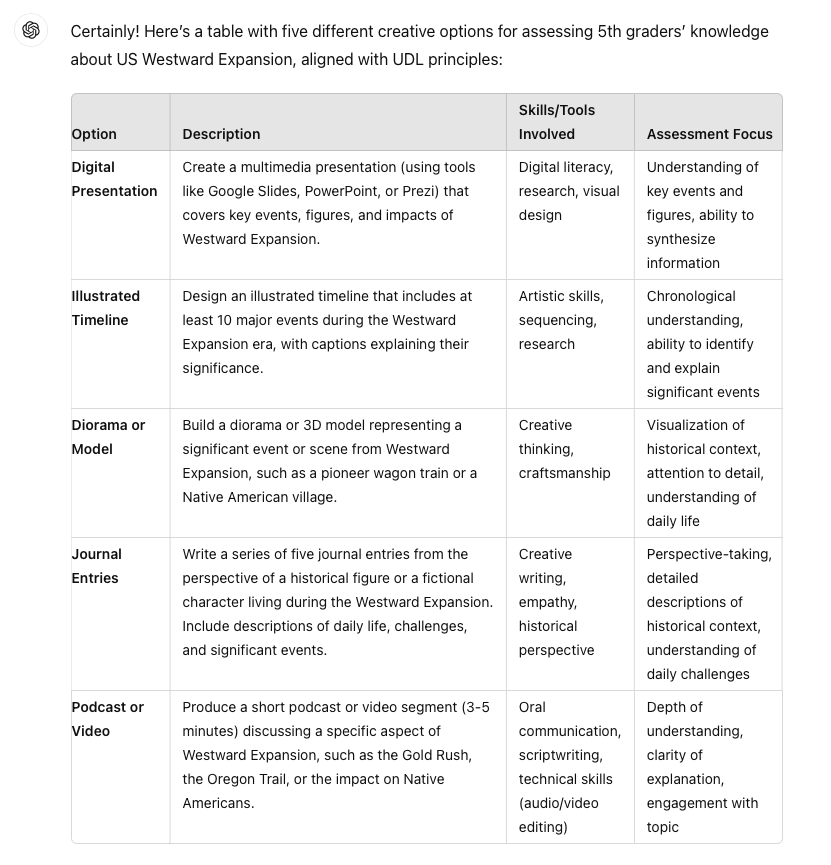AI for UDL: Leveraging ChatGPT for Universal Design Learning
Unless you’ve been living under a robot rock, you’ve probably been hearing about artificial intelligence and its impact on education.
And of course there’s a new alphabet soup, with new letters to learn: AI and ChatGPT and LLMs…
While it can be overwhelming (I still couldn’t tell you how “large language models” work after watching many explanations on YouTube), AI can be a great tool to help teacher’s in their planning.
One tool in particular, ChatGPT, can help teachers save time and come up with new ideas: it can offer engaging lesson activities, generate text at different grade levels, and write concise student-friendly definitions for vocabulary words.
I find it helps me get over that blank page feeling—when you have to write or plan something, but you just don’t have the creative spark.
ChatGPT can be especially helpful in planning inclusive lessons aligned with the principles of Universal Design for Learning. Let’s look at how AI can help with UDL!
The AI Landscape
Artificial Intelligence is a hot topic. And there are worthwhile discussions happening about privacy, copyright, and cheating. For those who plan to use it, it’s important to know about issues around inaccuracy. AI expert Ethan Mollick has referred to AI as an “omniscient, eager-to-please intern who sometimes lies to you.” Any AI tool can have what some call hallucinations (or, better, “confabulations”) where the tool confidently reports things that are just not true.
goblin.tools is a terrific free AI tool that helps break down tasks into clear sub-steps
But while debates about AI’s flaws and its implications for teaching rage on, there are undoubtedly benefits to the use of the tool.
Some ADHDers are reporting that it can aid executive functioning needs, helping to break down and prioritize tasks (see goblin.tools example). And some autistic folks have described using it as a communication aid and neurodivergent entrepreneurs have used it to develop business plans.
Importantly for teachers, it can be an incredibly useful tool for lesson planning. The highly regarded cognitive scientist, Daniel Willingham, shared at a recent Learning and the Brain conference:
“AI has enormous potential for generating lesson plan ideas, explanations, and illustrations”
Early research shows that shows AI can help cut teacher planning time. Which is fabulous. The problem is, we are also learning that teachers are in need of AI training. So let me try to offer teachers some training into AI here…!
Getting Started with ChatGPT
(If you’re familiar with prompting ChatGPT, jump to the UDL prompts)
The AI landscape changes quickly. It seems that every three months there are wild fluctuations in which platforms are available to whom and how good they are. As of this writing, ChatGPT has made its powerful model, GPT-4, free for everyone. It’s a really good starting point for those new to AI.
Some AI Dos and Don’ts
As we are all continuing to learn about AI, it’s important to follow some general guidance about how to best use it, and how to take precautions. Here are a few AI Dos and Don’ts:
Generally, do give it lots of information about what you’re looking for, and push it to provide the responses that you want.
And don’t give it any personal or sensitive information, and use your judgment about whether responses are helpful and accurate.
When you’re ready, head to chatgpt.com to try out ideas as we go.
Command – Evaluate – Refine
There is a bit of an art to telling ChatGPT what to do. This is known as “prompting” and it’s good to know a bit about it to give ChatGPT directions that will get the results you’re looking for.
Here’s a three-step process for prompting ChatGPT.
1. Command
Tell it who you are and what you want it to do.
Start with “I’m a…” and describe a bit about who you are (don’t give it your name or social security number!).
Then tell it “Give me…” and provide a command with details (be specific and descriptive, even including the number of responses you want).
For example:
“I’m a fifth grade teacher in Brooklyn teaching the vocab words peculiar, neglected, and misconception. Give me kid-friendly definitions of each word with two examples that kids in the city could related to in their lives.”
I got helpful, accessible definition for misconception (“something that people think is true but actually isn’t”) that I think is better than the dictionary definition. And it gave me a good relevant example, too: “Some people have the misconception that Brooklyn is only full of tall buildings and no parks, but we have lots of green spaces to play in.”
2. Evaluate
Review the response and decide how useful it is.
You don’t have to just use the first response it gives you as-is. Use your judgment to decide how useful the ideas are.
One example ChatGPT gave me for “peculiar” seems outdated and a bit stigmatizing:
I wouldn’t use it. So…
3. Refine
Ask it to do better.
Renown educational psychologist Dylan Willam says, “Don’t just use ChatGPT once, PUSH it.” Unlike a single Google search, ChatGPT functions like an interactive chat, so you can tell it to improve a response as much as you want. You can tell it to come up with more ideas, and make any kind of specific change you’re looking for.
I told it:
“i don't like that example. a lot of kids don't trade cards these days, and there's nothing peculiar about collecting rocks. that sounds stigmatizing. give me two other better examples”
Here’s what I got in response:
That’s just the first one, but much better.
And there are lots of ways you can prompt ChatGPT to improve its responses:
• give me three more examples
• make it simpler
• try something more creative
• align that with New York state standards
GhatGPT Prompts for UDL
Universal Design for Learning (UDL) is a powerful framework for planning inclusive learning experiences for all kinds of students. It helps teachers design lessons that remove barriers to learning to help all students connect, engage, and learn.
So how can we use this process to help plan inclusive lessons aligned with UDL? Here are three prompts I created, one for each of the three UDL principles. Just copy-and-paste a prompt into ChatGPT, edit the details, and see what you get!
Make Personal Connections to Content (Multiple Means of Engagement)
One barrier to learning for students is when the content doesn’t have relevance to their lives and their interests. Using AI can help identify novel connections that can help to make learning be more relevant and thus motivating.
Try this prompt:
I’m a teacher planning a UDL-aligned lesson about _topic_ for _grade_ graders. I need your help making the lesson more engaging and relevant for my students who are interested in _interest_. Give me three possible connections I can make between the topic and my student’s interest.
Here’s what I got for an 8th grade lesson on cellular mitosis using Roblox:
(This is just the first of three… try it out for yourself to see the other ideas!)
Learning a Topic Using Different Modalities (Multiple Means of Representation)
When we teach a concept just one way, chances are we are creating barriers for students who need to see, hear, or experience the new information differently. Use AI to help come up with novel ideas to use multiple means of representation.
Try this prompt:
I’m a teacher planning a UDL-aligned lesson about _topic_ for _grade_ graders. I need your help explaining the topic in a variety of ways. Give me five different ideas of how to model the topic using different modalities. Include things like movement, gesture, analogies, mnemonic devices, catchy visuals, and music.
Here’s what it came up with for some different ways to teach vowel teams to 2nd graders using movement and analogies:
The others ideas were about using mnemonic devices, visuals, and a musical number… Remember to evaluate and then refine by telling ChatGPT what you like, what you don’t, and what to do next.
Multiple Ideas for Assessments (Multiple Means of Action & Expression)
Giving students choices for how to demonstrate their learning is core to a UDL approach. AI can help us brainstorm ideas for new kinds of summative assessment.
Try this prompt:
I’m a teacher planning a UDL-aligned unit about _topic_ for _grade_ graders. Make a table of five different creative options they can choose from to assess their knowledge of the topic. Include a range of options that involve digital tools, the arts, and choices for writing that are not just essays. All options should provide a reasonable way to assess students’ learning.
It gave me a lot of choices for students to use comics, journal entries, and maps to show their learning about U.S. westward expansion.
I would, of course, evaluate these to see if they are meaningful ways to accurately measure student learning. The Diorama/Model, for example, may not end up on my list. To my mind, that falls into the “Grecian urn” trap of planning activities that are fun, but don’t meaningfully connect to goals standards. So I’d tell ChatGPT “do it again, but no diorama or crafty activities.”
But when you like the options you have, you can even prompt ChatGPT to draft a rubric that you can use to assess students’ work using consistent criteria:
Make me a four-point rubric that I can use for all of these assessment options that assesses students' depth of thinking, inclusion of key concepts from the unit, and meaningful connections and explanations
Leverage AI for UDL-aligned Lessons
Now that you’re a prompting pro, put AI to work for you to make your lessons more UDL-aligned and inclusive for all!
Of course, there are loads of other uses for AI: differentiating instruction, coming up with multiple examples and non-examples, and generating images. I’ll be sharing more about how to do these in upcoming posts.
In the meantime, check out how this teacher, Lisa Whiston, used ChatGPT to generate middle school-appropriate student compliments and some good dad jokes for good measure.
Want to learn more about planning inclusive lessons for all kinds of kids?
Join me for my Designing Teaching Differently workshops!
Seven workshops on the essentials of inclusive practice.
Offered in-person for teachers in NYC, and online for educators around the world!
AI Disclosure: I wrote all the text of this post myself. I got help with the title from a person (thanks, Rex!). I asked ChatGPT for help composing the Instagram post version of this blog. Part of the blog image was generated by ChatGPT.